Achievement Rates App
This report applies only to English contracts.
Certain programme aims are excluded from the Apprenticeship Achievement Rates. The exclusion rules are applied based on the QAR ruleset that you run the report with (this can be chosen in the parameters):
- Apprenticeship Achievement Rates 2014/15 specification
- Apprenticeship Achievement Rates 2015/16 specification
- Apprenticeship Achievement Rates 2016/17 specification
- Apprenticeship Achievement Rates 2017/18 specification
- Apprenticeship Achievement Rates 2018/19 specification
- Apprenticeship Achievement Rates 2019/20 business rules
- Apprenticeship Achievement Rates 2020/21 specification
- Apprenticeship Achievement Rates 2021/22 specification
- Apprenticeship Achievement Rates 2022/23 specification
Parameters
- Centres / Contractors / SSA Code / Sub SSAs / NVQs / Age Group / Age Group (pre-2013) / Genders / Ethnic Groups / Lead LLSCS / Feed LLSC / Assessors / Contract Years / Funding Models / Programme Types (pre-2013/14) / Programme Types (from 2013/14) / Schemes / LEA / Sector Frameworks / Provider Defined (L42a) / Disability type / Learning difficulty – These parameters allow you to filter data by each category. Each parameter has an 'All Values' option.
- Exclude obsolete assessors - When set to Yes, this will remove obsolete assessors from the Assessors parameter.
- Trainee Assessor Type – This allows you to choose which assessor type to measure by.
- Show breakdown of frameworks – This shows a breakdown of the Achievement Rates by framework code (Framework Summary of Success on page 1).
- Exclude suspended learners – This will include suspended learners when set to No and exclude them when set to Yes (the default).
- Current contract year – The default of Show full year will include learners who have a timely or overall cohort period in the future (within the current contract year). The Show year-to-date option will exclude these learners.
- QAR ruleset - This lets you choose the achievement rates ruleset to run (e.g. 2014/15 will use the rules from the 2014/15 QAR specification, 2015/16 will use the 2015/16 specification, etc). Whichever ruleset you choose, those rules will be applied to all contract years used in the report.
- Reconcile or predict - See Reconciling vs Anticipated Results.
- Ready to run – Set this to Yes when you have set the other parameters as required.
Layout
The report is split into five sections:
Summary of Success
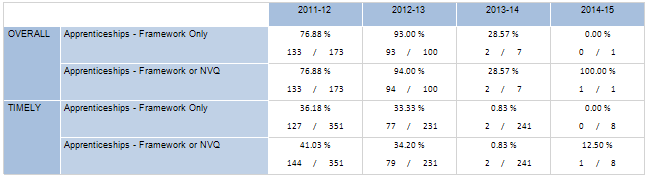
The Summary of Success shows an overview of overall and timely Achievement Rates for the current contract year and the three previous years. The data is grouped by two levels of Apprenticeship achievement:
- Apprenticeships - Framework only - The left-hand figure on this row only includes learners who achieved their framework / programme aim. This is the official measure that is reported by the SFA.
- Apprenticeships - Framework or NVQ - The left-hand figure on this row includes learners who achieved their framework / programme aim and also learners who only achieved their NVQ / main aim. This is not an official measurement, but can offer another level of data analysis.
The data for each grouping shows the Achievement Rate percentage, the number of learners who were successful (left number) and the overall number of learners (right number). Clicking on either number will show the relevant learners.
Success Rate Trends
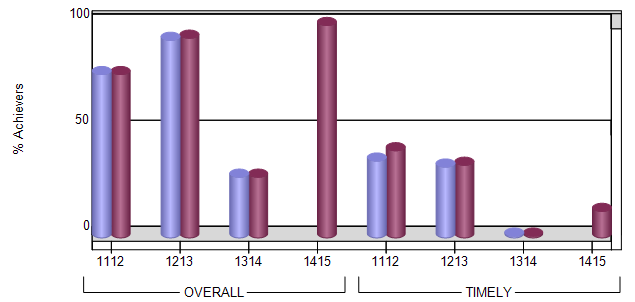
The Success Rate Trends graph shows the percentages from the Summary of Success table.
Cohort Identification (Apprenticeship only)
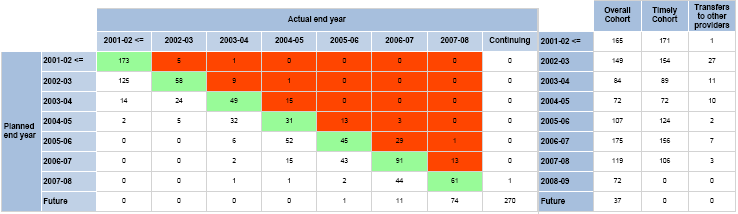
The Cohort Identification table shows the number of learners who ended learning, comparing their planned end year to their actual end year. A separate table shows the overall and timely cohorts, and the number of learners who transferred to other providers.
The timely cohort for a year is calculated as the total number of learners planned to end that year (i.e. the horizontal sum of completions). The overall cohort is calculated as the timely cohort, minus any continuing learners for the year (i.e. any red figures for the planned end year), plus any late achievers for the year (i.e. any red figures for the actual end year). A quick way of calculating this is to find the green box for the planned end year and add any white figures to the left of it and any red figures above it.
Framework Achievements (Apprenticeship only)
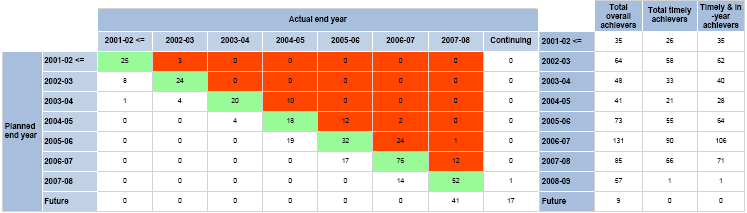
The timely and overall calculation methodologies for the Framework Achievements table are the same as on the Cohort Identification table. However, this table shows the number of learners who achieved their framework, comparing their planned end year to their actual end year.
Framework or NVQ Achievements (Apprenticeship only)
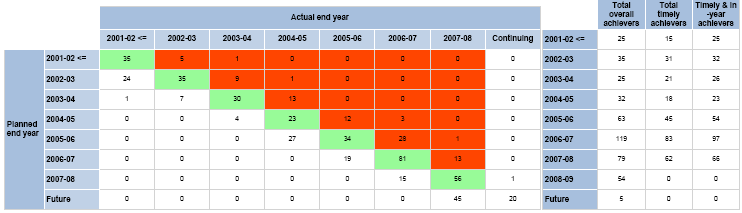
The timely and overall calculation methodologies for the Framework or NVQ Achievements table are the same as on the other two tables. However, this table shows the number of learners who achieved either their framework or NVQ, comparing their planned end year to their actual end year.
Clicking on a figure on any of the tables, or a column on the graph, will show a drill-down list for all the relevant learners.
Explanation of Timely and Overall Cohorts
Achievement Rates are measured in overall and timely cohorts, which are defined by the SFA. A cohort is simply a group of learners during a period of time. The Maytas Achievement Rate reports distinguish between cohort years (based on contract years) and cohort months. For example, a learner with a timely cohort month of August 2015 would have a timely cohort year of 2015/16.
Timely Cohort
A learner's timely cohort is determined by the month/year in which their planned end date falls. For example, if a learner had a planned end date of 01/09/2015, their timely cohort month would be September 2015 and their timely cohort year would be 2015/16.
To be a timely achiever, a learner must achieve their main aim or framework within 90 days of their planned end date (or before the planned end date). This requires a programme aim completion status of 2 (completed) and a programme aim outcome of 1 (achieved), and the actual end date must be no more than 90 days after the planned end date. The Maytas Achievement Rate reports distinguish between timely framework achievers and timely NVQ (i.e. main aim) achievers. If a learner is a timely achiever, their timely achiever cohort year and month is the same as their timely cohort.
It is important to note that the 90 day rule only applies when determining timely achievers, not the timely cohort. i.e. If a learner leaves more than 90 days after their planned end date, they would not be counted as a timely achiever but they would still be counted in the timely cohort.
The timely cohort can include live learners as well as leavers.
Overall Cohort
A learner's overall cohort is determined by the month/year in which the most recent of the planned end date and the actual end date falls. In other words, if the planned end date is after the actual end date, the planned end date is used, otherwise the actual end date is used.
- Example 1 - A learner's planned end date is 01/07/2015 and the actual end date is 01/08/2015. Since the actual end date is the most recent, the overall cohort month is August 2015 and the overall cohort year is 2015/16.
- Example 2 - A learner's planned end date is 01/07/2015 and the actual end date is 01/06/2015. Since the planned end date is the most recent, the overall cohort month is July 2015 and the overall cohort year is 2014/15.
It is important to note that the overall cohort only includes leavers (i.e. learners with an actual end date), unlike the timely cohort.
To be an overall achiever, a learner must achieve their main aim or framework. This requires a programme aim completion status of 2 (completed) and a programme aim outcome of 1 (achieved). Unlike the timely cohort, it does not matter when the achievement takes place. The Maytas Achievement Rate reports distinguish between overall framework achievers and overall NVQ (i.e. main aim) achievers. If a learner is an overall achiever, their overall achiever cohort year and month is the same as their overall cohort.
Achievement Rates Reconciling vs Anticipated Results
We have received queries and feedback from providers around how the achievement rates data is produced and what that data represents. Since the major QAR rule changes were introduced in January 2017, our intention has been to produce what we expect the latest published QAR results to be. This means that in some cases, data which was exported in recent contract years has been ignored in favour of earlier data, as the earlier data is what we expect the ESFA to be using to produce the latest QARs.
While this is the most accurate way to reconcile against current published figures, it is not useful for showing future expected results based on current data. To address this, the reports allow you to toggle between these two options with the Reconcile or predict parameter:
-
Show expected future published QAR results – This is the default option. When this is selected, it is assumed that any live data which hasn’t been exported will be, such that it is taken into account in future published QAR results.
E.g. If the latest ILR export for an aim has a blank actual end date but on the ILR tab an actual end date has since been entered, the value from the tab will be used in the reports as it is assumed it will be included in an export in the future.
In simple terms, this means the live/current values for actual end date and completion status are used to derive the core figures (i.e. the overall and timely cohorts). Historical data is still checked when applying certain rules, however.
- Show expected current published QAR results – This option works in the same way as the QAR reports in reports library version 1.0.2.5. Historical data from ILR exports up to and including the contract year of the selected ruleset may be used for actual end date and completion status instead of the live values, so that the results reconcile as closely as possible with the current published figures.